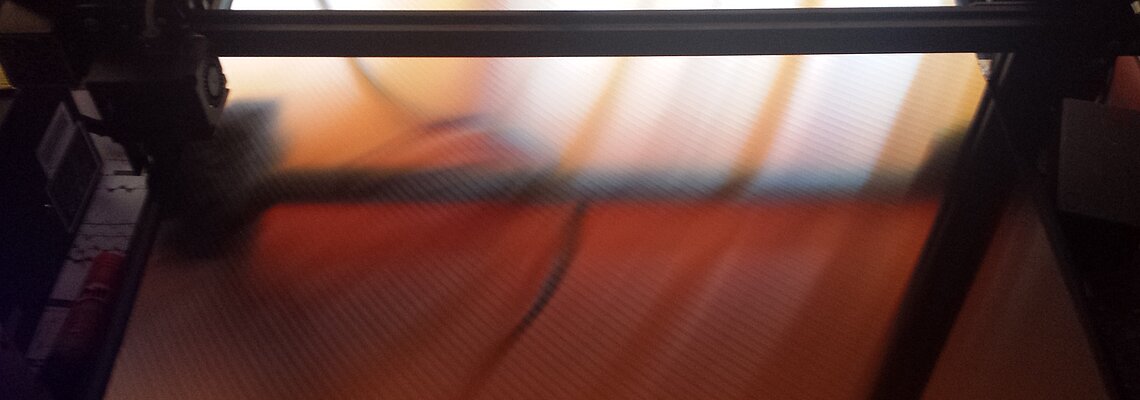
CR10-S5 Touch Upgrade and Marlin 1.1.6_Touch vs 2.0.9.5
If the print head rubs on the printing plate immediately after the grid Kalibration, you would like to fry Kali. For the brave or suicidal who harbors such thoughts, be warned: Kali has dealt with quite a few others. For example, Kali drank the blood of the worst demon to ever haunt humans in order to stop it.
And yet: let the Kalibration begin.
Versions quite short
v1.1.6
- Clear previous calibration is required, disable function has no effect
- After the calibration is before the calibration, i.e. after the grid calibration, a manual check is necessary and readjusted point by point
Verdict of the manual mesh calibration
- After the adjustment, it becomes clear that 25 points are not enough, but are already taking too long
- A simple drive command via the X axis caused the print head to lower so that it dragged on the board, a then opposite drive in X only caused it to sink further. Errors like this made the decision to switch to a sensor easier for me, because it is time-consuming to adapt the firmware and it absolutely had to be changed.
v2.0.9.5
With the addition of the BL touch sensor for bed calibration, I considered testing the Marlin version v2.0.9.5.
- I found many interesting settings attractive, such as S-curve acceleration to reduce echoes in the printed image
- The result was quickly sobering because the print image was worse than in version 1.1.6 and there were quirks when the grid calibration was switched on
- The CR10-S5 (with board v2.2) printer didn't seem to be able to keep up with its calculations, numerous attempts to change the settings did not bring any improvement
v1.1.6_BL-Touch
From the manufacturer's site and slightly modified, see https://github.com/Fehndruid/Marlin-1.1.6-CR10-S5-german-BL-MICROSWISS. Specially tailored for the Microswiss direct feed print head, the yourDroid heating mat with 1030W (via SSR-40DA) and a 10 mm aluminum print bed plate.
- Execute home trip with probe
- Move nozzle in XY to probe position (X-41, Y+7)
- Move the height manually to Z = 0 (not possible? Then increase the probe offset beforehand)
- Adjust the probe offset so the nozzle gently touches the print board
- Start leveling and watch
- Save settings (M500)
There is a reward for this
- A perfectly adjusted network, thanks to quick calibration with preset 64 points
- (contrary to v2.0.9.5) Clean print image, no jerking
- Only little adjustment effort at the start of printing, either correct with probe offset or with (Z-Stepping) baby stepping, depending on the menu you choose
Alternatives
There are a large number of firmware variations on github, including a v1.1.9 for a CR-10, interested foxes can certainly be expected to explore them themselves.
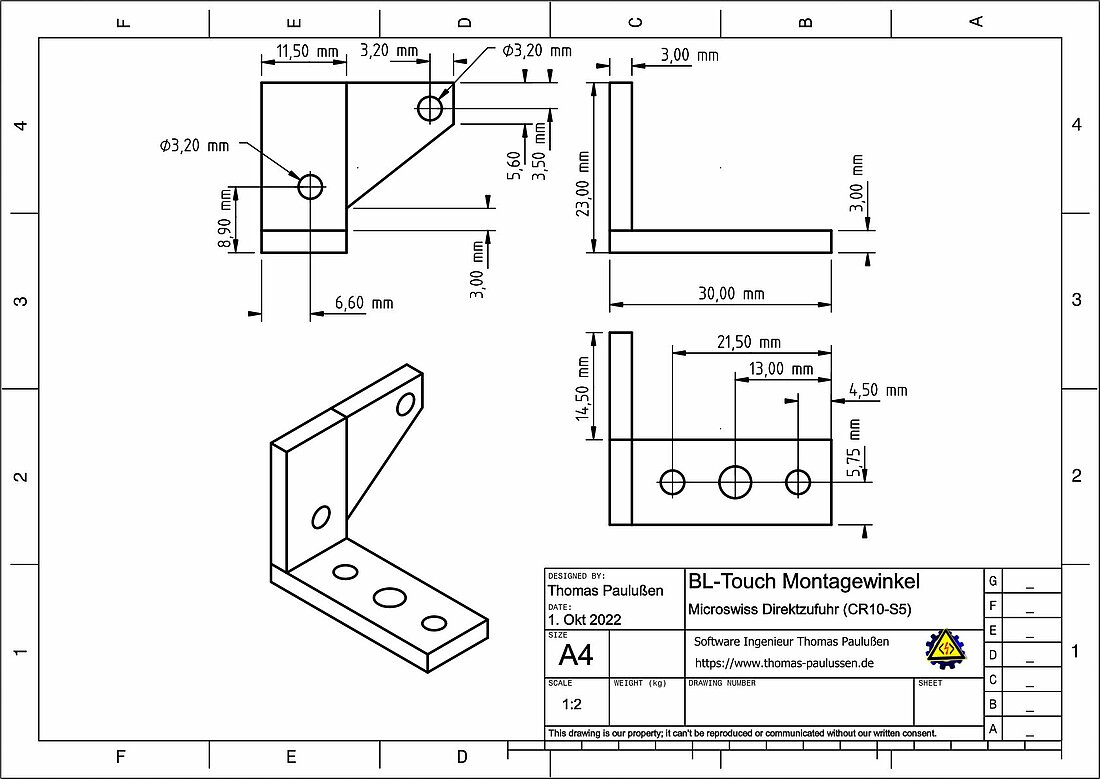
Connect BL Touch
My China Touch Sensor had to be reversed. After wasting a lot of time in the firmware settings I found out that the sensor was wired wrong. Since this is a transistor switch, swapping the black and white wire of the connector on the Z endstops was successful.
- Sensor dimensions, https://www.antclabs.com/bltouch-v3#img_comp-jw0xem10
- Circuid wiring,
- https://cdn.thingiverse.com/assets/33/81/22/f7/78/BLtouch_Creality_For_Creality_V2_%E5%AE%89%E8%A3%85%E8%AF%B4%E6%98%8E%E4%B9%A6_20181110v11.pdf
For mounting on the Microswiss direct feed print head, it needed a different angle than the one supplied. Based on the sensor dimensions, I constructed one from a 40x40x3 mm aluminum angle. It is now designed for one to two 0.5 mm washers to adjust the height (see pictures). There are also adjustable ones on thingiverse.com, but they take up a bit more space.
BL-Touch mounting bracket for direct infeed from Microswiss.STL23 KB
CR10-S5 BL-Touch mounting bracket for direct infeed from Microswiss
Firmware customization
You can see all the changes in detail on Github: https://github.com/Fehndruid/Marlin-1.1.6-CR10-S5-german-BL-MICROSWISS/commit/19fc0ebae533d76061c41de62303acb0dba086a3
A few had been changed for testing purposes. The changes compared to the version provided by the manufacturer can be traced in the Configuration.h and Configuration_adv.h files.
I also replaced the English language with German, but this is easy to reverse.
For printers without a Microswiss print head or yourDroid Heatbed, only the version from the manufacturer is suitable if you don't want to make changes yourself: https://forums.creality3dofficial.com/download/cr-series/cr-10-s5/
Compiling with Arduino
For version 2.0.9.5 it was necessary to integrate the U8glib-Hal library. This can be easily searched for and installed via the library manager.
I deliberately no longer provide a hex file here because the composition of my printer is already quite individual. However, if someone has the appropriate heating bed and the corresponding print head, as well as a touch sensor, they can find the finished hex file on Github.
Conclusion
An old printer runs more securely with old firmware.
Next time I will go for a capacitive sensor, not only because there are cheaper ones, but because a crucial source of error can be avoided. I already read on thingiverse that someone dismantled his touch because he destroyed a print by lowering the pen during the print.
Comments
No Comments
